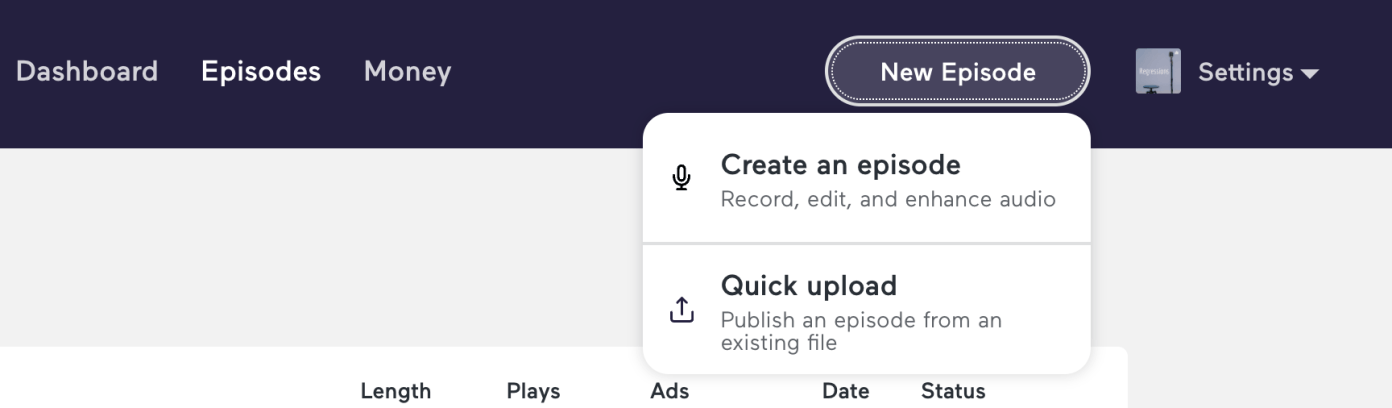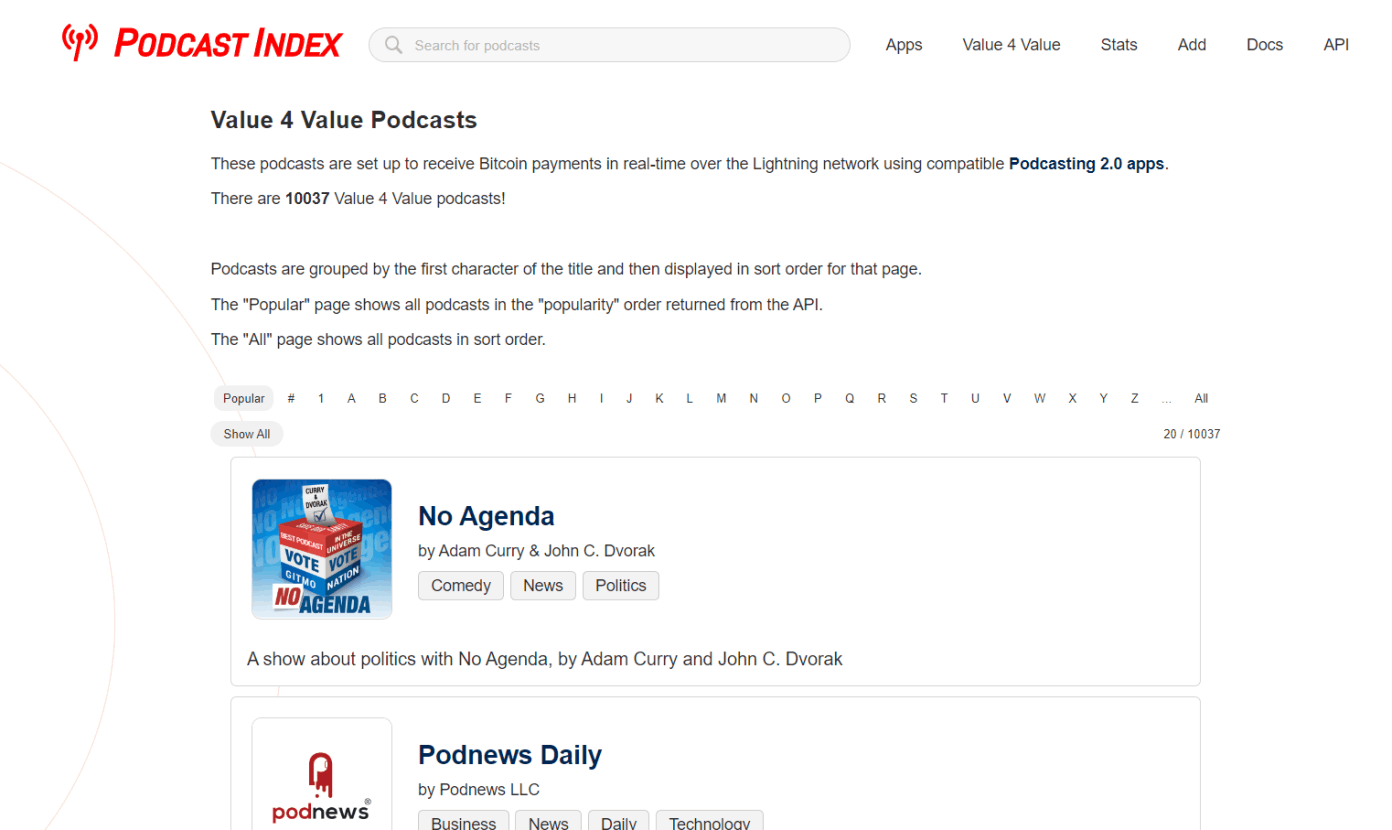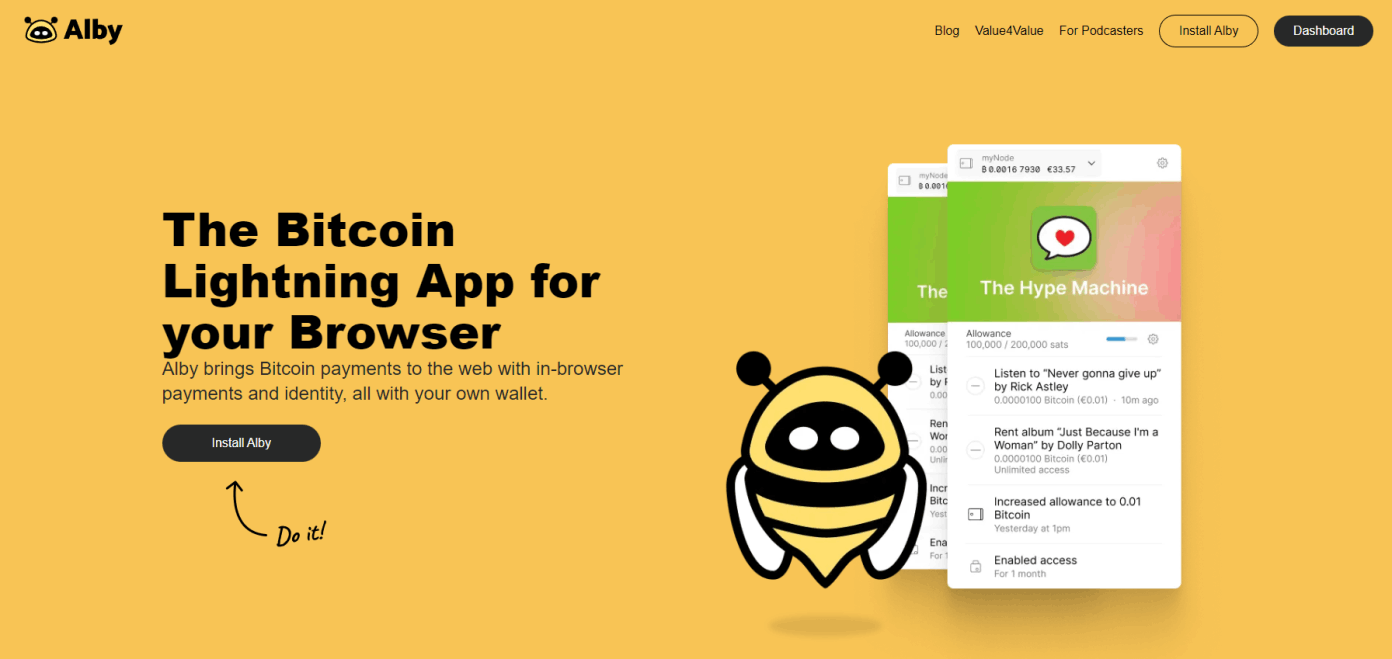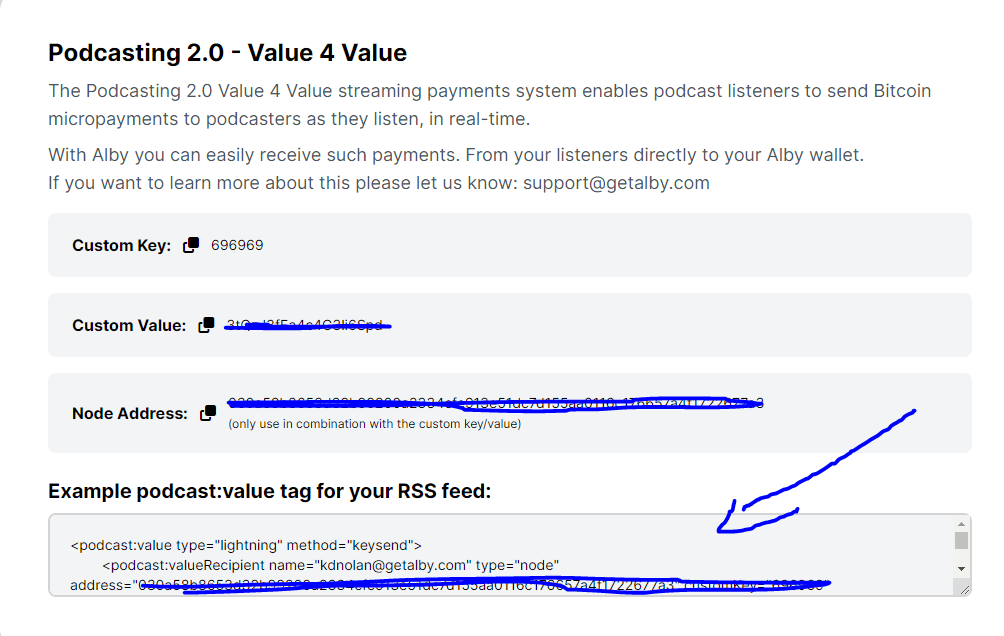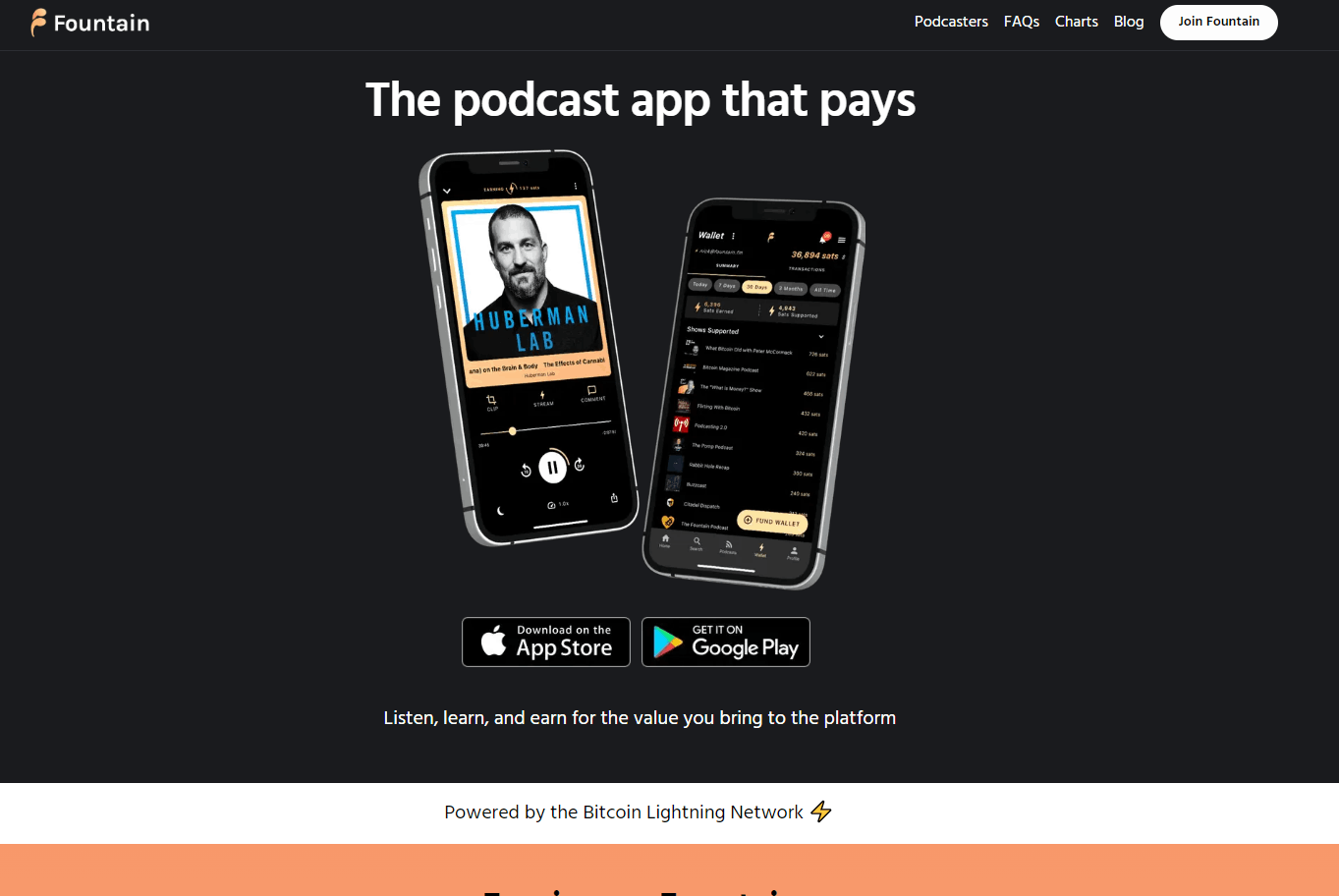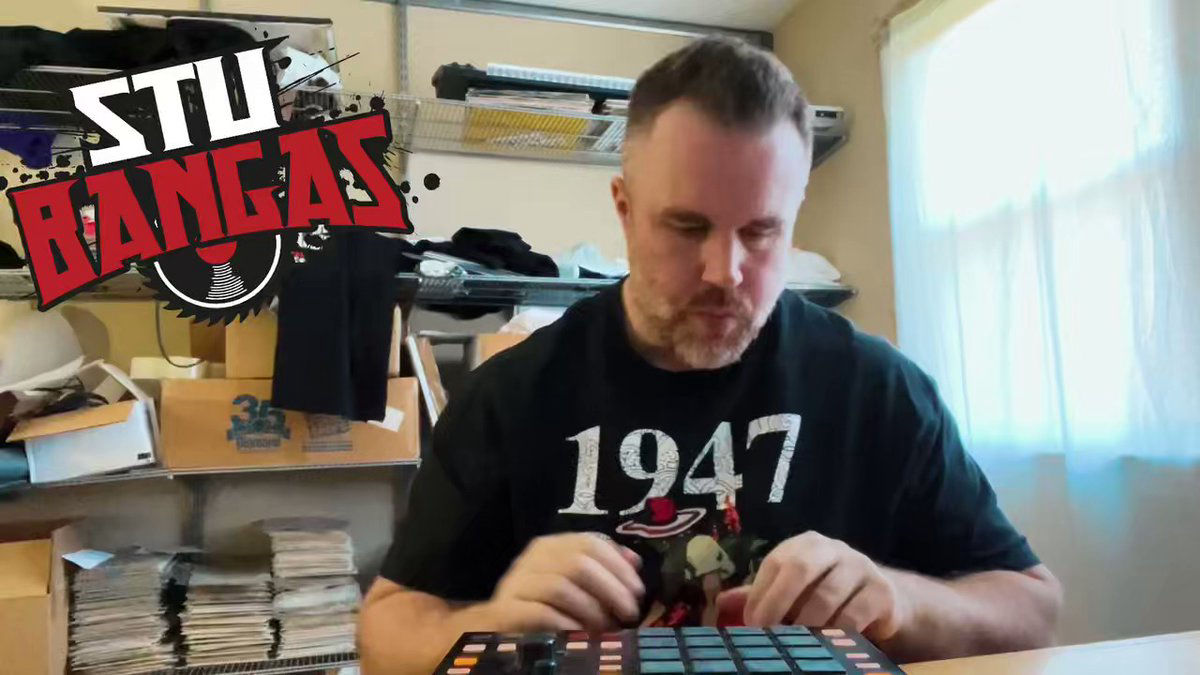anchor.fm
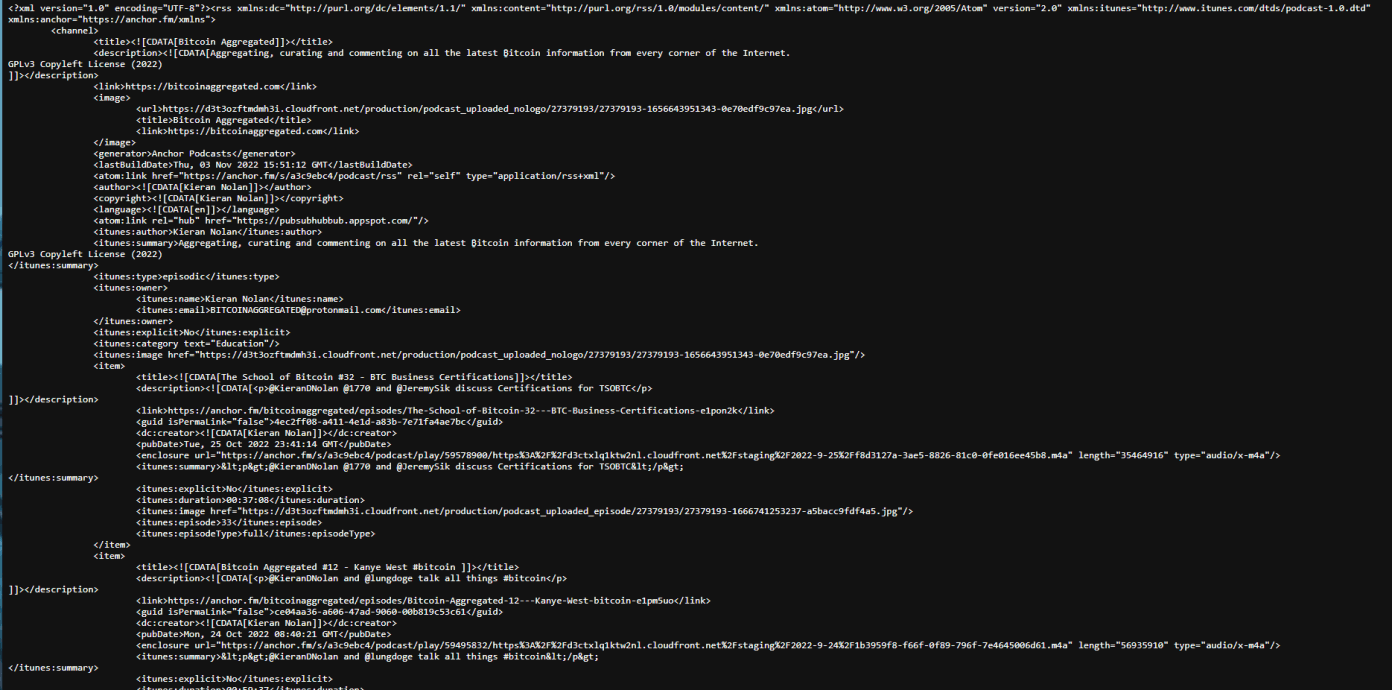
First you need to register an RSS feed - there are a ton out there, anchor.fm is probably the easiest, and it's totally free (if you already have a Spotify RSS or Soundcloud RSS you can skip this step)
It should look something like this: https://anchor.fm/s/a3c9ebc4/podcast/rss